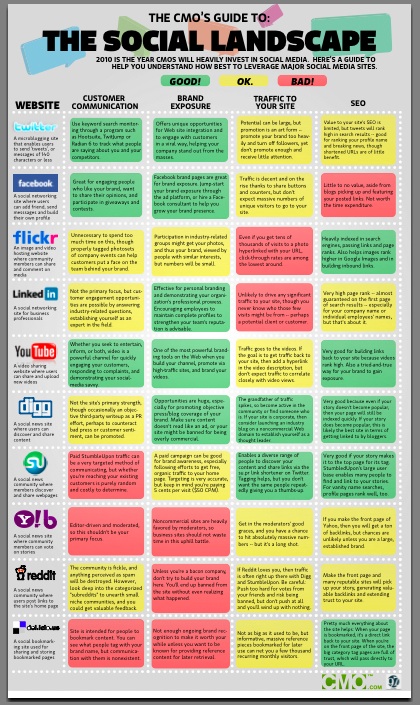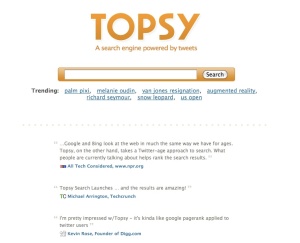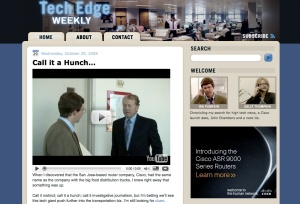At San Diego’s recent “Cool Twitter Conference” the speakers shared a which cools they use to better manage Twitter, and tips on using Twitter for a variety of business purposes. Below is a bit of what was discussed.
+++
Tips and Tools from the conference — mainly for Twitter management and tracking
: bingtweets – fuses Bing search results with the latest tweets
: bit.ly – url shortener with link tracking
: Future Tweets – Schedule your updates with options for recurring updates.
: TweetBeep – Track your Twitter mentions via email.
: TweetFeel – Real time search partnered with sentinment, showing what the “feeling” of Twitter users is toward a key phrase or brand.
: Tweet Later – Ties in with your bit.ly account to schedule your updates and track all your urls – could be an effective productivity tool.
: TweetMeme – Publishers use this to track popular Twitter threads via real time search.
: Twhirl – cross post your social media sites such as Facebook, Twitter, Linkedin, etc – another effective productivity tool.
: Twitterholic.com – Top Twitter User Rankings and Stats
+++
Michael Stelzner (@mike_stelzner) of Stelzer Consulting
Mike talked about using Twitter as part of his social media marketing plan for white papers. He shared his marketing tactics and results for the recent Social Media Marketing Industry Report white paper.
White papers can be a very effective marketing tool for a variety of reasons, but most specific to this example:
1) if well done, they provide something of “value” for download
2) they can perform quite well in organic search because they are typically laden with industry terms and are highly spiderable.
Mike is a leading authority in writing and marketing white papers. Here’s what he did for the Social Media Marketing Industry Report:
Over 10 days he tweeted that the survey was available, promoted it on his own blog, and used “firestarters” (other influencers) to help spread the word. He also made a video touting why the paper was important, to lend credibility and provide another avenue of information.
By the end of day one the paper had 8400 reads; it was picked up by Mashable (due to a good title, good presentation, very legit content); 18 blogger posts; and 3 radio show bookings.
After 4 weeks, 40,000 people had read the report; many more blog posts; and it was on the 1st page of google search results for his key phrases.
(Michael presented much more info on his results – more than I could jot down at the conference. MS – Please feel free to add anything here via the Comments. )
Some good take-aways from Michael’s preso:
: Create great content (not just any old content) – be strategic and intentional about what you’re creating and who will be valuable to.
: Build relationships with “firestarters” (influencers)
: Make it EASY for people – provide pre-written tweets to bloggers with your bit.ly url.
Tell them what you WANT them to say – they’ll use it or not, but it sure helps.
Mike says he uses Bit.ly, Tweetlater, Tweetbeep, and Twhirl to help him manage his Twitter posts and mentions.
On August 7 he’s doing a White Paper boot camp at Msn Bay. Learn more at www.WritingWhitePapers.com
+++
Becky Carroll (@bcarroll7) of Petra Consulting Group /Customers Rock!
Becky’s talk was titled “Extreme Customer Service – using Twitter to Take Care of Customers”, and was a great synopsis of monitoring your brand and communicating with clients via Twitter.
Some of my favorite tidbits from Becky’s talk
: Do not be afraid to use people on your staff authentically. People should be okay to be themselves, not the company – it’s much better to have a real person.
: “Don’t be afraid of getting dressed in a glass house” – it’s okay to err on the side of mistakes – people want to know real communication. To me this means communicate and be real, if you don’t know the answer to the problem, get in there and respond anyway – then sort it out so they know you at least care.
: When making guidelines, for your employees look at what (topics, content) to tweet not how (how often, corporate vs casual, chatty vs formal).
: “Buyer Be Happy” is a better philosophy than “Buyer Beware” (yes!)
5 Twitter Customer Service Tips:
1) Identify yourself (JJ: so people KNOW you’re a rep of the company).
2) Listen before you talk (JJ: use Twitter Search or TweetBeep to monitor what ppl are saying about your brand).
3) Be responsive (JJ: and quickly! Better to not know the answer than to not answer.)
4) Make sure your Social Media plan is part of your overall Cust Svc strategy.
+++
Mirna Bard (@mirnabard) of NuReach Global
Mirna discussed using Twitter to promote your ecommerce business, and the tactics really can apply to other businesses as well.
She provided much great information, but unique to her topic was the idea to engage your followers BEFORE you make new product decisions or web site changes.
Mirna recommends:
: Tweet to your followers about products before the development phase, and before making website changes – ask your followers what they want – what’s a valuable addition to the line, what is a price point you find agreeable, etc.
I’d add to this you could use Survey Monkey to gather feedback and then tweet to get people to the survey – whatever works for you.
Mirna uses Tweetbeep and Twhirl, and recommends CheapTweet to find special offers and prices (or promote your offers if you’re an e-tailer) One example of an ecommerce retailer who is very active on Twitter: @delight_com
+++
Rodney Rumford (@rumford)
Rodney is the co-founder of TweetPhoto, a great photosharing tool for Twitter – definitely worth a look. He showed us some very cool stuff and then got us to lunch promptly – Thanks Rodney! Rodney also has a book at Twitterbusinessbook.com.
+++
Joanna Seetoo (@joannaseetoo) – Blogs and Tweets for the Ocean Beach Main St Association — if you want to know what’s going on in OB, follow Joanna!
Her talk was a great example of driving people to real-life events and keeping a community engaged in what’s happening in the local area.
+++
Jessica Crawford (@BirchAquarium)
Jessica is in Marketing at the The Birth Aquarium at Scripps Institute
Their main audience is moms w kids 2 – 8, so they do a variety of outreach using many methods.
Twitter helps to drive significant traffic to blog, and website – Twitter followers may be Moms, educators, local fundraisers, or members of the scientific community – all important supporters for Birch Aquarium.
+++
Jennifer Van Grove (@jbruin) from Mashable gave us 6 Twitter Trends so we can stay on top of things. She’s always up on the latest tools and trends.
1) BingTweet and TweetMeme for real-time search
2) Verfied Accounts – important for celebs and businesses
3) Twitter Giveaways “RT to win [__you name it__]
4) Sponsored Tweets – Izea is launching a new service soon, Magpie has been around for a while.
5) Twitter Chat on Ustream, JustinTV or others.
+++
And thanks to all additional speakers, it was a jam-packed day, that’s for sure:
@mcmilker , “Using Twitter to Engage Green Consumers”
@ingridcroce, ” Applying Twitter to a New Online Business”
Enrique Gutierrez, @enrk, “Why you do not use Twitter as a Marketing Tool”
Marta Donayre, @martadonayre, “NonProfits, Twitter and Mobile Technologies”
Sean Tiner, @seantiner, “Using Twitter to Engage Constituents and Raise Funds Online”
Angie Swartz @aaswartz is the host of Twitter Talk Radio
Maggie Reed, @magreed of NetMoreCustomers
Bob Fine, @bobfine of Cool Blue Company